YOLO-NAS Quickstart
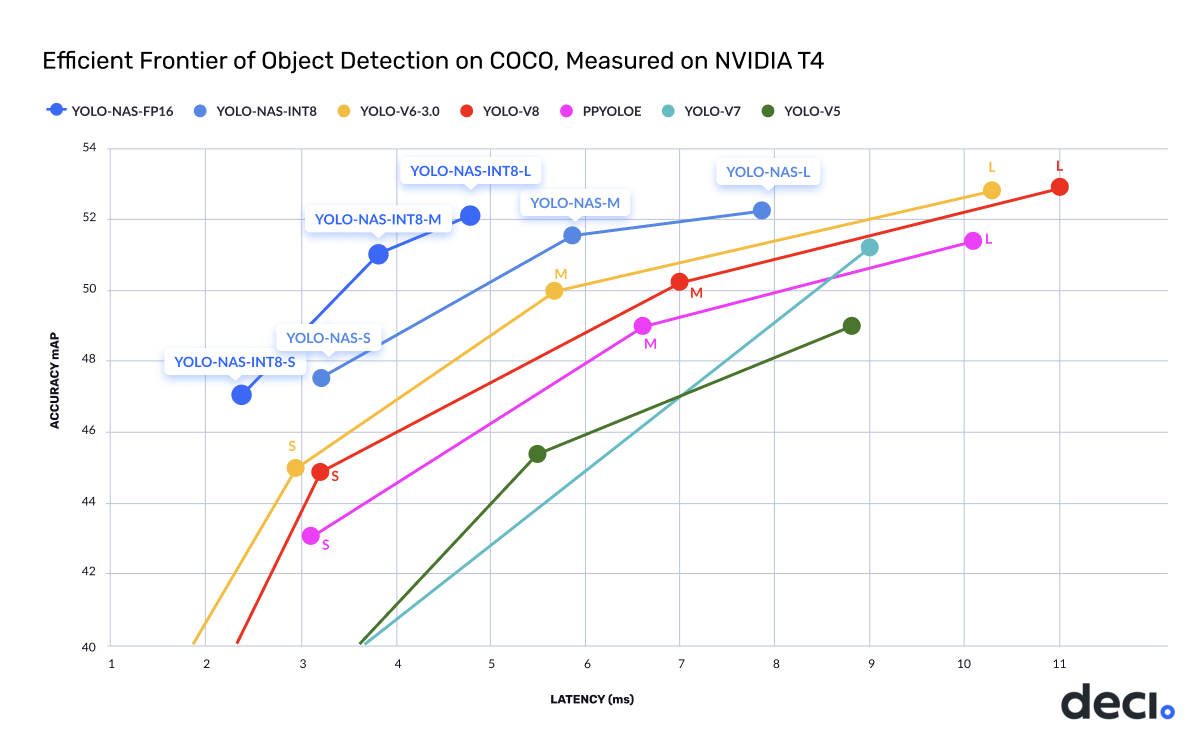
Deci’s leveraged its proprietary Neural Architecture Search engine (AutoNAC) to generate YOLO-NAS - a new object detection architecture that delivers the world’s best accuracy-latency performance.
The YOLO-SG model incorporates quantization-aware RepVGG blocks to ensure compatibility with post-training quantization, making it very flexible and usable for different hardware configurations.
In this tutorial, we will go over the basic functionality of the YOLO-NAS model.
Instantiate a YOLO-NAS Model
from super_gradients.training import models
from super_gradients.common.object_names import Models
net = models.get(Models.YOLO_NAS_S, pretrained_weights="coco")
Predict
prediction = net.predict("https://www.aljazeera.com/wp-content/uploads/2022/12/2022-12-03T205130Z_851430040_UP1EIC31LXSAZ_RTRMADP_3_SOCCER-WORLDCUP-ARG-AUS-REPORT.jpg?w=770&resize=770%2C436&quality=80")
prediction.show()
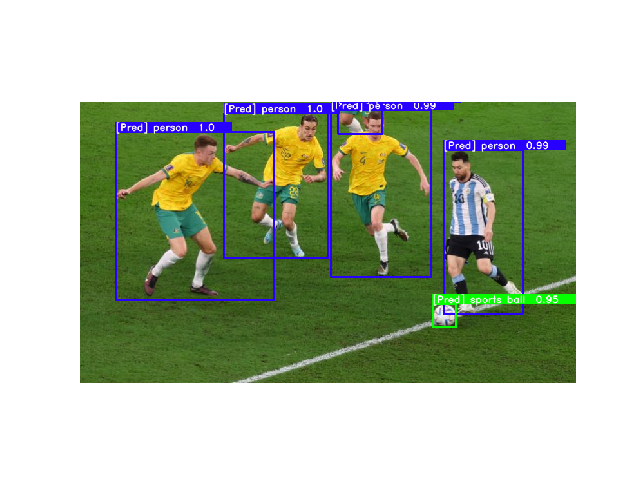
Export to ONNX
models.convert_to_onnx(model=net, input_shape=(3,640,640), out_path="yolo_nas_s.onnx")
Train on RF100
Follow the setup instructions for RF100:
- Follow the official instructions to download Roboflow100: https://github.com/roboflow/roboflow-100-benchmark?ref=roboflow-blog
//!\\ To use this dataset, you must download the "coco" format, NOT the yolov5.
- Your dataset should look like this:
rf100
├── 4-fold-defect
│ ├─ train
│ │ ├─ 000000000001.jpg
│ │ ├─ ...
│ │ └─ _annotations.coco.json
│ ├─ valid
│ │ └─ ...
│ └─ test
│ └─ ...
├── abdomen-mri
│ └─ ...
└── ...
- Install CoCo API: https://github.com/pdollar/coco/tree/master/PythonAPI
roboflow_yolo_nas_sconfiguration to train the small variant of our YOLO-NAS, YOLO-NAS-S.
To launch training on one of the RF100 datasets, we pass it through the dataset_name argument:
python -m super_gradients.train_from_recipe --config-name=roboflow_yolo_nas_s dataset_name=<DATASET_NAME> dataset_params.data_dir=<PATH_TO_RF100_ROOT> ckpt_root_dir=<YOUR_CHECKPOINTS_ROOT_DIRECTORY>
Replace
Creating a model for a non-RGB image
You can create a model taking arbitrary number of channels by passing the number of channels to the arch_params argument.
Important thing to keep in mind that in this case you cannot use the available pretrained weights and have to provde num_classes parameter explicitly.
model = models.get(Models.YOLO_NAS_S, arch_params=dict(in_channels=2), num_classes=15)