Welcome
Managed Inference
Go to Api Tokens page (Log in if necessary). Copy Temporary Access Token (valid for 9 hours):
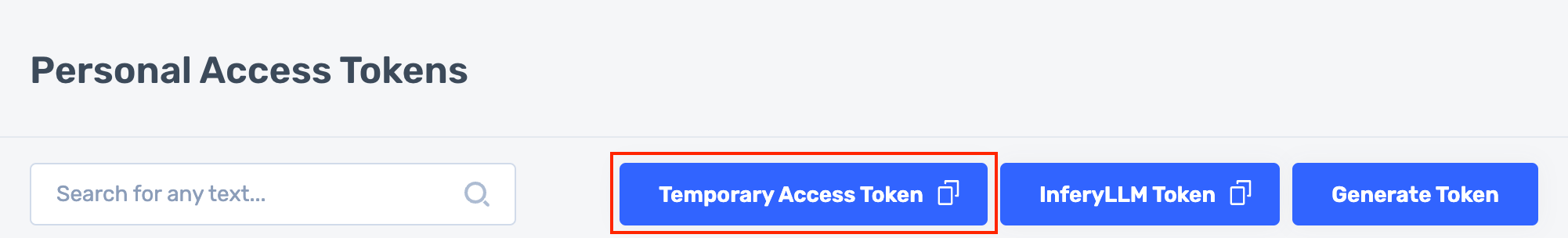
# No Quotes!
%set_env ACCESS_TOKEN=...
Go to Workspace page. Copy Workspace Id:
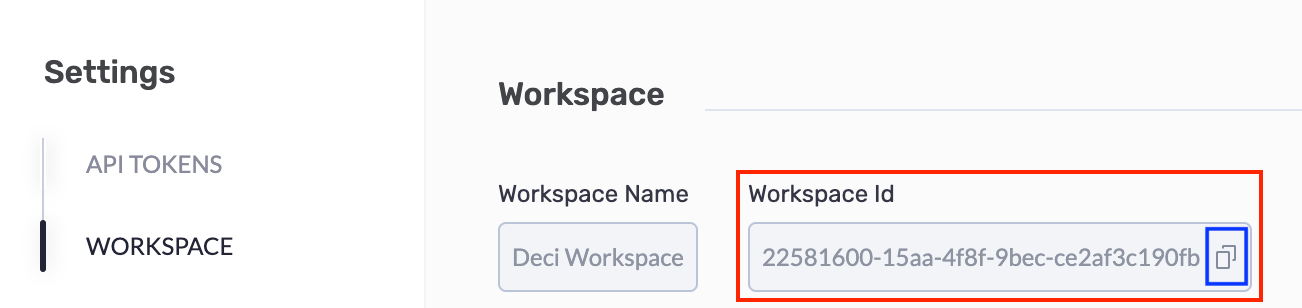
# No Quotes!
%set_env WORKSPACE_ID=...
Prompting Deci-Nano:
The Deci-hosted endpoints are OpenAI compatible. The cURL command below may be used with any OpenAI compatible server.
%%bash
export MODEL_NAME="deci-nano"
curl -s "https://api.deci.ai/serving/llm/$MODEL_NAME/chat/completions" -H "Authorization: Bearer $ACCESS_TOKEN" -H "x-deci-workspace: $WORKSPACE_ID" -H "Content-type: application/json" \
-d '{
"model": "deci-nano",
"messages": [{"role":"system","content":"You are a world class chef."},
{"role":"user","content":"Generate a list of keywords for a series of blog posts on vegan recipes."}],
"temperature": 0.01,
"max_tokens": 50,
"stream": false}
' | python -m json.tool
Prompting DeciCoder-6B With Streaming:
Two things to notice:
1. Since this is a coding model and not an instruction tuned model, passing anything but a single user prompt will throw an error.
2. Jupyter flushes the entire stream at once. In other environments, the result will be incrementally returned.
%%bash
export MODEL_NAME="deci-coder-6b"
curl -s "https://api.deci.ai/serving/llm/$MODEL_NAME/chat/completions" -H "Authorization: Bearer $ACCESS_TOKEN" -H "x-deci-workspace: $WORKSPACE_ID" -H "Content-type: application/json" \
-d '{
"model": "deci-coder-6b",
"messages": [{"role":"user","content":"def factorial(x: int) -> int:"}],
"temperature": 0.1,
"max_tokens": 100,
"stream": true
}'
Prompting Deci-Nano using the OpenAI Python client
First, you must install the OpenAI python package:
! pip install openai
Now use the OpenAI client normally. Notice the need for passing the x-deci-workspace extra header.
import os
from openai import OpenAI
oai = OpenAI(api_key=os.environ.get("ACCESS_TOKEN"), base_url=f"https://api.deci.ai/serving/llm/deci-nano")
response = oai.chat.completions.create(
model="deci-nano",
messages=[{"role":"system","content": "You are a world class chef."},
{"role": "user", "content": "Generate a list of keywords for a series of blog posts on vegan recipes."}],
temperature=0.01,
max_tokens=100,
extra_headers={"x-deci-workspace": os.environ.get("WORKSPACE_ID")}
)
print("\n\n ~~ RESPONSE ~~ \n\n")
print(response.choices[0].message.content)
print("\n\n ~~ USAGE ~~ \n\n")
print(response.usage)